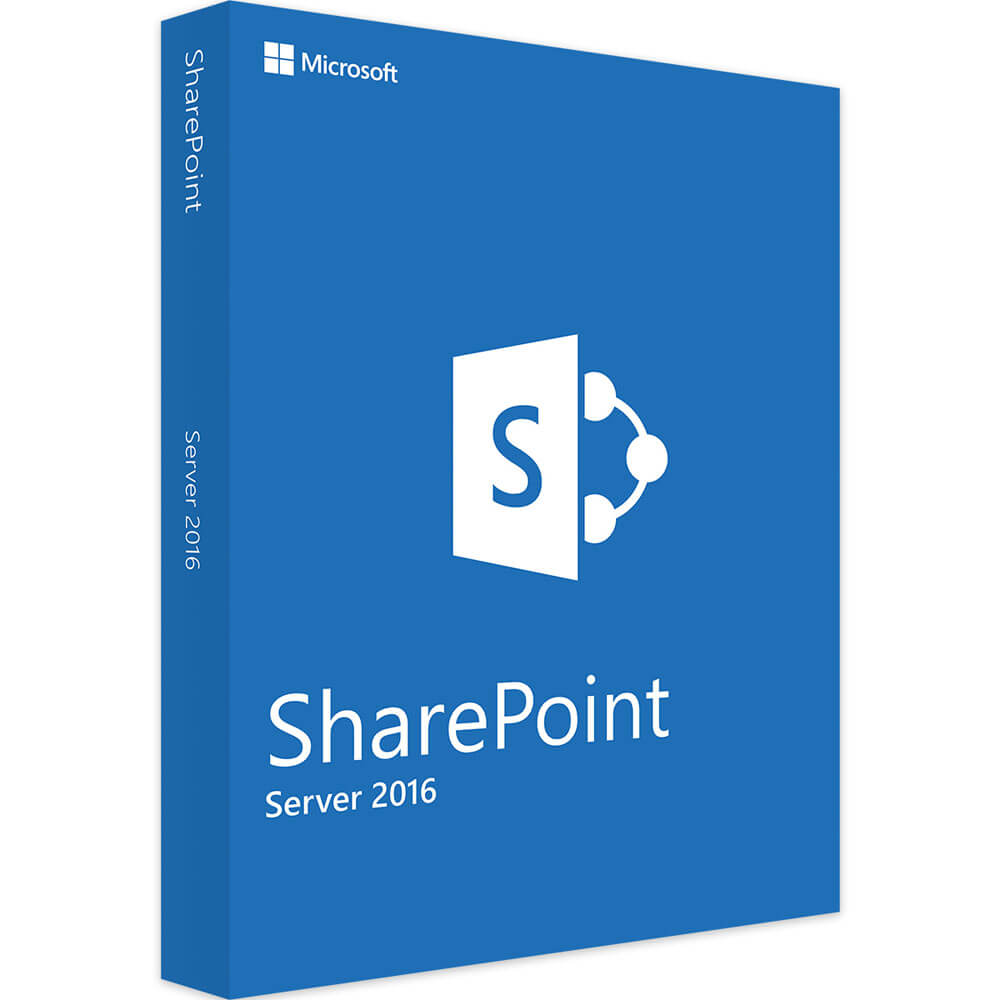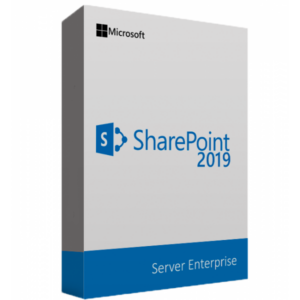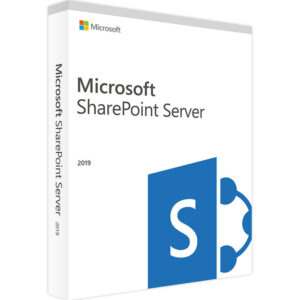Simplified content management with SharePoint Server 2016
To facilitate access to content of any type, SharePoint Server 2016 follows a simple web page-based navigation model. All the content you make available to you can, for example, be accessible to other employees in a simple and structured way. Since people grow up with websites today, navigating these collections of content is usually particularly easy. With SharePoint Server 2016 – Standard, a single website can be divided into many smaller subsites. This way you can easily create a clear tree structure for content of any type. Even smaller teams can take advantage of this advantage by clearly preparing and making data available in projects.
SharePoint Server 2016 provides the ability to sort content libraries in web pages based on certain content. This makes it easy to build libraries from documents, display images, or even create Wikipedia-like databases of knowledge and information. For company employees, task lists or calendars are also interesting. For meetings, SharePoint Server 2016 also offers the ability to open your own discussion forums, allowing you to properly discuss the latest events in your company (or even outside). In principle, the software can perform many different tasks. But ultimately it is the specific needs of the company that determine how SharePoint Server 2016 is used.
No in-depth knowledge is required to create content collections in the form of web pages. Even complex projects can be created in just a few steps thanks to the range of templates. The prerequisite for this is the assignment of authorization by the administrator. Once this hurdle is overcome, any employee with appropriate rights can generate SharePoint libraries. Templates include blank web pages or team web pages with ready-made libraries, document workspaces, meeting rooms, internal and external company blogs, and much more. Thanks to the large number of different templates, employees can access SharePoint Server 2016 in a short time. Connecting to Office 365 also makes it easier to integrate existing data and documents.
Additionally, installing SharePoint Server 2016 allows for the integration of template catalogs for external tasks. For example, you can generate templates for press releases or publish a message template. Print department collaborators can quickly access all the resources they need, such as style sheets, content and much more. To find the cited data, the software is equipped with a search function. Collaborators can then subsequently search for specific data and data types to gain faster access to the information they need. All the tasks mentioned above can be performed by collaborators in any web browser such as Microsoft Edge, Google Chrome, or Mozilla Firefox.
In SharePoint Server 2016, web designers have the ability to optimize the design of web pages so well that the user no longer notices the connection to SharePoint. This also facilitates the creation of content collections that can be customized with the graphic elements of the corporate identity. This is advantageous when it is necessary to make some elements available to customers and other guests. Colors, shapes, fonts, etc. they are easily editable for experienced web designers and can be adapted to specific company needs.
CPU: Intel or AMD CPU with 64-bit processor and minimum four cores
RAM: 16GB to 24GB RAM depending on the type of application
Hard drive: At least 80 GB of space for the system disk, plus an additional 100 GB for additional storage media
Network: At least 1 Gbit/s transfer speed from the server to all external devices